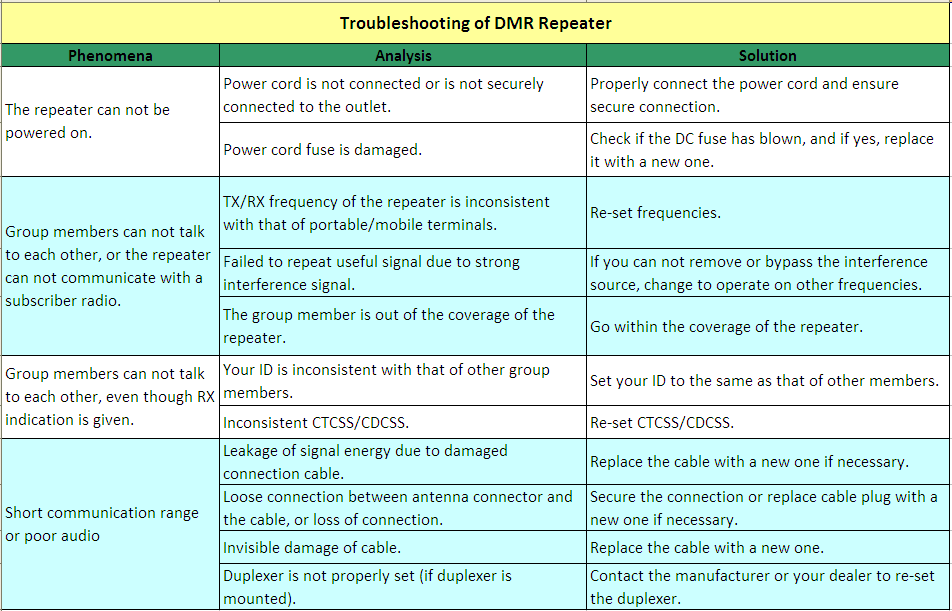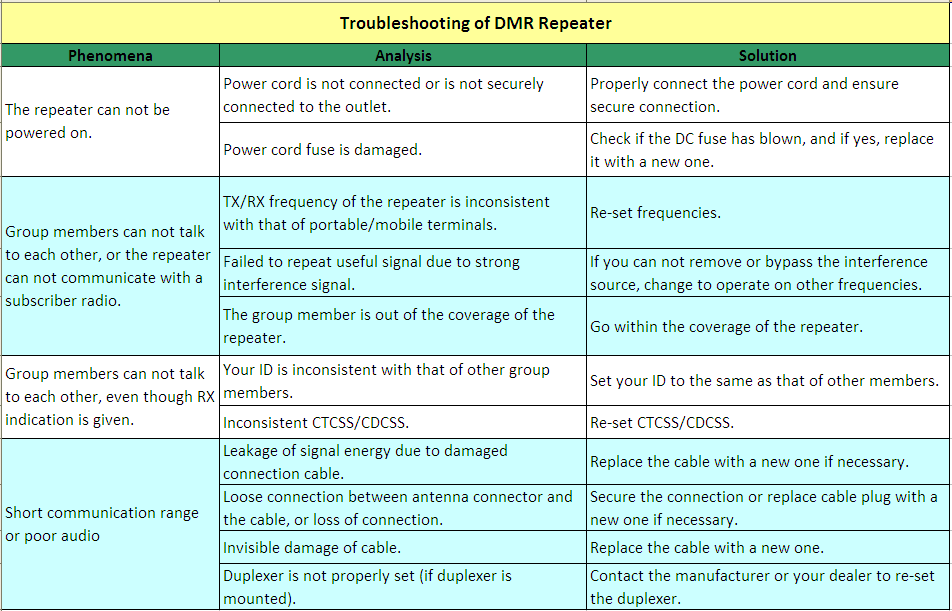Care Tips to DMR Repeater (With Troubleshooting)
13 Sep. 2016 Information
To guarantee optimal performance as well as a long service life of your DMR repeater, please follow the tips below.
Repeater Care
-
Keep the repeater at a place of good ventilation and heat dissipation to facilitate normal work.
-
Do not place irrelevant articles on top of the repeater to ensure optimal heat dissipation.
-
Do not place the repeater in corrosive agents, solutions or water.
Repeater Cleaning
-
Clean up the dust and fine particles on the repeater parts with a clean and dry lint-free cloth or a brush regularly.
-
Use a non-woven cloth with neutral cleanser to clean after long-time use.
-
Do not use chemical preparations such as stain removers, alcohol, sprays or oil preparations.
-
Make sure the repeater is completely dry before use.
Caution: Power off the repeater before cleaning.
Troubleshooting of DMR Repeater
Phenomena 1 The repeater can not be powered on.
-
Analysis 1: Power cord is not connected or is not securely connected to the outlet.
Solution 1: Properly connect the power cord and ensure secure connection.
-
Analysis 2: Power cord fuse is damaged.
Solution 2: Check if the DC fuse has blown, and if yes, replace it with a new one.
Phenomena 2 Group members can not talk to each other, or the repeater can not communicate with a subscriber radio.
-
Analysis 1: TX/RX frequency of the repeater is inconsistent with that of portable/mobile terminals.
Solution 1: Re-set frequencies.
-
Analysis 2: Failed to repeat useful signal due to strong interference signal.
Solution 2: If you can not remove or bypass the interference source, change to operate on other frequencies.
-
Analysis 3: The group member is out of the coverage of the repeater.
Solution 3: Go within the coverage of the repeater.
Phenomena 3 Group members can not talk to each other, even though RX indication is given.
-
Analysis 1: Your ID is inconsistent with that of other group members.
Solution 1: Set your ID to the same as that of other members.
-
Analysis 2: Inconsistent CTCSS/CDCSS.
Solution 2: Re-set CTCSS/CDCSS.
Phenomena 4 Short communication range or poor audio
-
Analysis 1: Leakage of signal energy due to damaged connection cable.
Solution 1: Replace the cable with a new one if necessary.
-
Analysis 2: Loose connection between antenna connector and the cable, or loss of connection.
Solution 2: Secure the connection or replace cable plug with a new one if necessary.
-
Analysis 3: Invisible damage of cable.
Solution 3: Replace the cable with a new one.
-
Analysis 4: Duplexer is not properly set (if duplexer is mounted).
Solution 4: Contact the manufacturer or your dealer to re-set the duplexer.